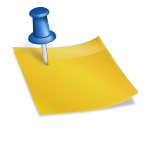You often need to download the entire Instagram account feed. A typical example is to be a fan of your favorite celebrities or to back up the content of your own business channel. I recommend you try 4K Stagram.
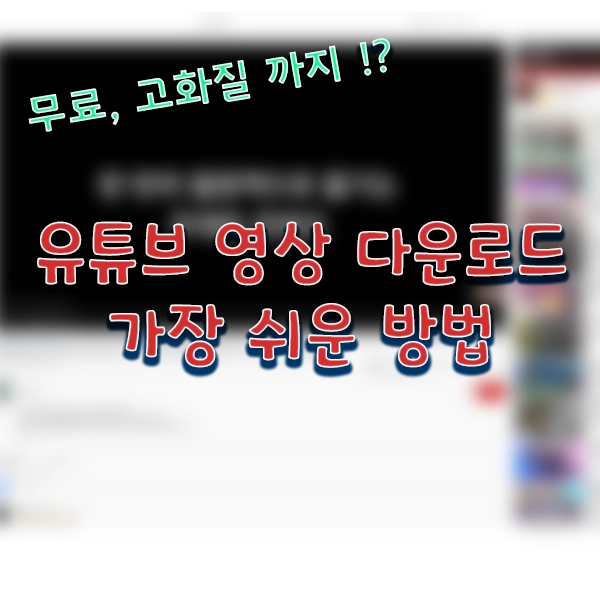
6. By clicking the folder icon in each item in the program list, you can quickly go to the save folder. It is recommended to convert the same content into the same program and YouTube music extraction site and check its quality. Then, only 4K Video Downloader will be used in the future.It only supports Android smartphones. Likewise, go to the Downloads tab on the official website and download the latest version of the apk installation file. It is not a mobile app that you received from the Google Play Store, so you can use it with confidence to output security alerts during the installation process. ※ For your information, the current 4K Video Downloader 1.13 version is not compatible with Android 14/OneUI 6.1 version of Galaxy smartphones.If you’re looking for a fast, high-resolution, high-quality YouTube video download and YouTube sound source extraction, you won’t find a tool like this anywhere. The free version is sufficiently satisfactory to use, so I recommend you try it for now.This article introduces the 4K Video Downloader program that I have been using for six years to download YouTube videos. It is attractive that you can make YouTube content you want into video (mp4, MKV), audio (m4a, MP3, OGG) files on devices with Windows, macOS, and Android OS, and can convert high resolution and high quality in free versions as well as paid. vs Web Services5. If you return to the 4K Video Downloader program in that state, you will be able to see that the green [Copy Link] button at the top right is activated. If you click on this, file conversion and download will proceed by referring to the values we set (resolution/sound quality, file format).An intuitive UI/UX design is applied, allowing even first-time users to use all functions skillfully in 10 minutes. You only need to be familiar with four main things. Let’s take a look at them one by one.2. You can then select resolution or sound quality from the “Definition” tab right next to it and specify the file formats (mp4, mkv, m4a, mp3, ogg) from the “Use” tab. For reference, all settings are maintained at the last value even if the program is terminated and re-executed.You can then copy the YouTube content URL first, return to the mobile app, and paste it by pressing the Copy Link button at the bottom of the screen. This automatically converts and downloads it. It’s easy. For Instagram content, 4K Stagram!4. Now, let’s copy the URL of the content that is subject to YouTube music extraction or YouTube video download from the web browser to the clipboard (Ctrl+C). For your information, it recognizes TikTok URLs as well as YouTube.If you want to save the videos you want to keep in high definition!What are the differences, advantages, and disappointments compared to the method of YouTube music extraction sites that do not require the installation of PC programs and mobile apps? It can be summarized as follows. YouTube music extraction by playlist unit. Up to 320Kbps sound quality, up to 8K resolution support. Download speed is very fast. Low risk of malware infection compared to websites. Other than YouTube, Instagram and TikTok content can also be converted. In the free version, the number of YouTube video downloads is limited to 30 per day.Let’s go to the Download page from the top menu bar of the official homepage. You can select one of Windows 64 bits, macOS, and Ubuntu 64 bits, download the installation file, and run it. How to use the PC version1. First, you need to set two types of “Video” and “Audio” by clicking the “Download” tab on the top menu of the program. As the name suggests, you can choose “Video” for YouTube video download and “Audio” for YouTube music download.All feed posts can be saved on a PC with a few mouse clicks using a program from the same brand. If you want to include stories, highlights, and posts tagged with your account, you can purchase a premium license.3. Click the cog icon on the right end of the top menu to run the Settings menu. And you can change it as below. [Advanced Settings] ‘Prevent system power saving until download is complete’Enable ‘Skip duplicate items from playlist’Enable ‘Enable ‘Remove download items from list’ Disable ‘Submit download statistics’ [Connection] ‘Speed’ UnlimitedThe usage is the same as the PC version. Tap the cog icon on the top menu bar to go to the settings menu, and then set the format and quality (sound quality) first.